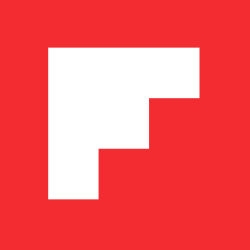Flipboard Daydream Now on Android 4.2
Inside Flipboard / January 12, 2013

With today’s Android update, users operating Android 4.2 get an exciting new addition: Flipboard Daydream, which turns Flipboard covers into a “screensaver†for your tablet or phone. Until now, Flipboard’s signature covers could only be visible on the tablet edition.
You can activate this feature by going to Settings > Display > Daydream. Select Flipboard, then “Start Now†to get a preview. For phones that do not charge via a dock, be sure to select “While Charging†for “When to Daydream.â€
Now, when your device is inactive, you can get lost in the dreamy beauty of Flipboard covers. Share covers you love with us and/or let us know what you think of the feature by tweeting to @flipboard.
~MarkR
/flipboard
@flipboard
+flipboard