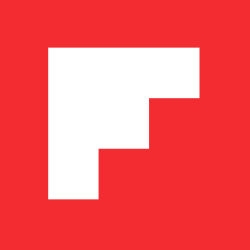Good News for Commuters: Mobile Data Options
Inside Flipboard / March 22, 2013

Do you use Flipboard on the go but have a limited mobile data plan? Good news: now you can adjust how Flipboard uses mobile data.
Go to Settings, where you’ll see the option to Reduce Data Usage in three ways: Full Data Use does not limit mobile data at all, On Demand only downloads content you select and Don’t use mobile data only downloads content when on a WiFi connection.
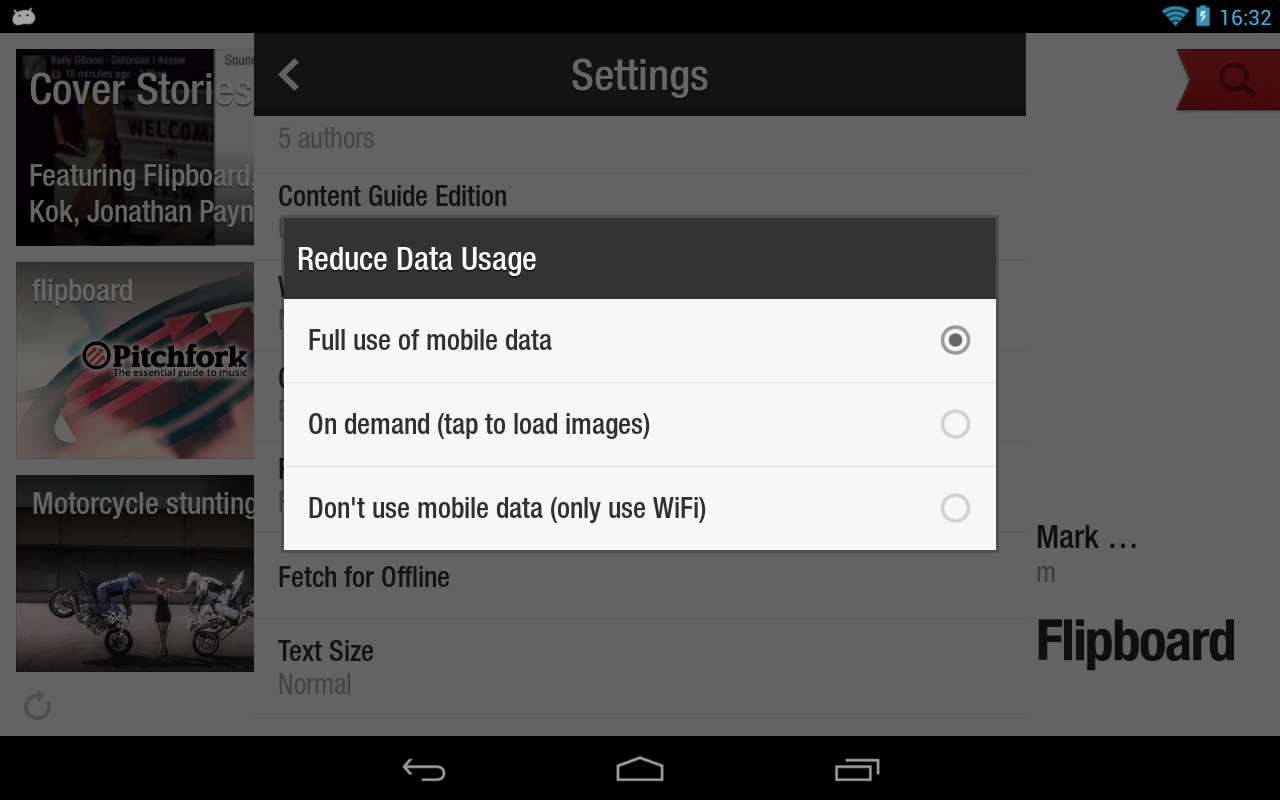
There are also two new ways to enable a limited Offline View. From Settings you can enable Fetch for Offline and article summaries in layout view of your Flipboard will be downloaded for offline access. You can also select specific sections you want to have available for layout view browsing offline. Access this from the menu at the top right corner within the section you want to “Fetch for Offline.â€
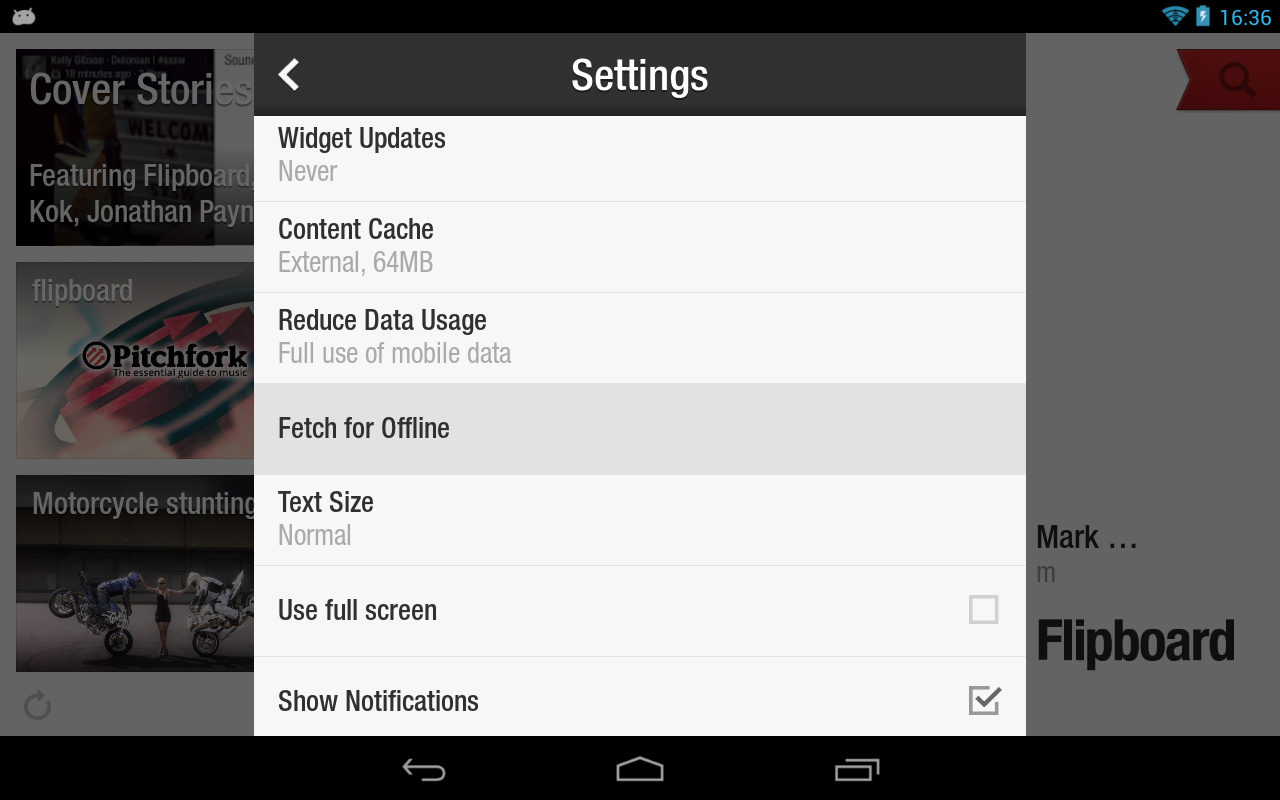
~MarkR
/flipboard
@flipboard
+flipboard